Wouldn’t it be nice if Mac error messages actually told us what’s wrong?

As I pointed out in a recent article, bugs exist in every application and hardware device, and Apple has a bug reporting system that many developers find annoying. But for end users—you and me—dealing with these issues can be frustrating. The error messages you see when something goes wrong with your software or hardware often offer you no help, nor give you any clue as to what is causing the problem.
You may have a crash with Mail, and be met with a message saying “Mail quit unexpectedly.” I guess this is from the Department of the Bleeding Obvious, because, unless you direct an app to quit, this shouldn’t happen. This sort of error message doesn’t help you understand anything, but at least it informs you about what happened. You might have an app in the background and wonder where its window went, so this dialog informs you that you won’t find it.
Error messages on the Mac often appear as Zen kōans; they suggest that you ponder the deeper meaning of the universe in order to understand what they mean. For example, you sometimes get an error from iTunes saying that there is a “temporary problem.”
iTunes is the leader in perplexing error messages.
Or there is the dreaded “error 4001,” which rears its head with the following message: “We could not complete your iTunes Store request. An unknown error occurred (4001).” This error is related to the cloud; it has something to do with the iTunes Store, iTunes Match, iCloud Music Library, or Genius. Google is full of suggestions about dealing with this error message. But the iTunes dialog offers no clues. These error messages are frustrating, because users don’t know where to go to get help. The error is clearly not that unknown if it has a number, and Apple could perhaps have a link in the error message to a support page helping users figure out its cause.
Take, for example, this cryptic message:
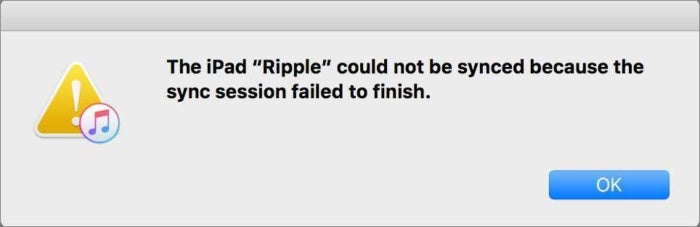 Kirk McElhearn/IDG
Kirk McElhearn/IDGiTunes doesn’t always sync correctly.
What’s a poor iTunes user to do? Where can one get help?
It’s not limited to iTunes, of course. Many Apple apps exhibit this behavior. Here’s a message I got from the iBooks app recently:
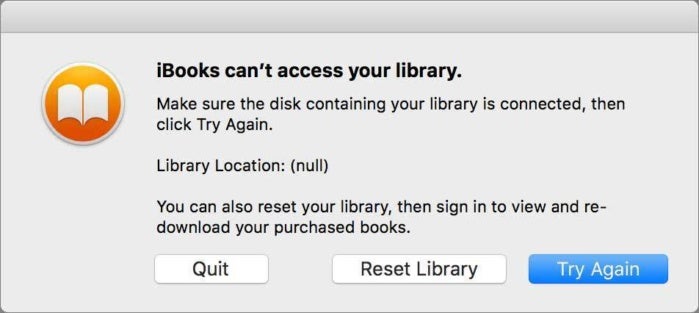 Kirk McElhearn/IDG
Kirk McElhearn/IDGiBooks can’t find its library.
To be fair, this error message does give some clue as to what’s wrong; the app couldn’t find its library. The thing is, I bet you can’t find it either. The iBooks library is not in a folder that users can easily access, like the iTunes or Photos libraries. It’s in your home folder, in /Library/Containers/com.apple.BKAgentService. I bet you wouldn’t think of looking there… So this error message is more than useless; it tells a user to “make sure the disk containing [the] library is connected,” but that disk is the startup disk, so it must be available.
Here’s another interesting one I got on my MacBook recently. This laptop has a 256GB SSD, of which about 150GB was used. So I had about 100GB of free space. But the computer told me:
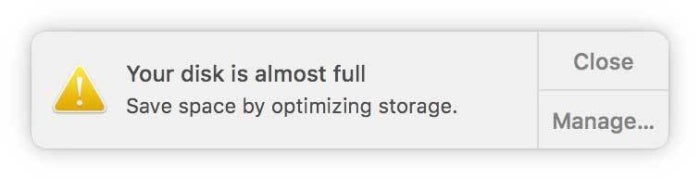 Kirk McElhearn/IDG
Kirk McElhearn/IDGHuh?
This sort of message is more than perplexing. If I clicked Manage, it would have invited me to start deleting files on that Mac; files that didn’t need to be deleted. As often, a restart fixed this issue.
Everyone encounters error messages like this on Macs, and most users don’t know what to do, and end up frustrated because they can’t resolve their issues. Even with my long experience working with Macs, I’m sometimes flustered by the dialogs telling me what went wrong. Googling a specific error message may help find its cause, but Apple could help users by adding links on some of these dialogs to their support website, or some sort of help system that could direct users to more information.


